Compatible with Chrome and Edge
Instruction Guide
We have a simple tutorial guide which explains the features of the software extension and what each button inside the extension does. Read our tutorial and welcome guide on how to use the extension to the fullest. Use all the features of this browser software.
If you are interested in other web extensions to install, you might wish to check out the Microsoft Bing Search with Rewards extension.
Microsoft Bing Search with Rewards Extension
It allows you to complete daily offers to get points.
Track the number of points you have currently and the rewards you can redeem with these points.
The ways to get points & get rewarded is search with Bing, browse with Microsoft Edge and shop at the Microsoft and Windows stores to earn rewards.
Sponsored Link:
Other useful extensions
Another extension which would be useful to install is the iCloud bookmarks extension.
It allows to keep your Chrome bookmarks on Windows synced up with the Safari bookmarks on your iPhone, iPad, and Mac.
iCloud will store your website bookmarks so it is accessible even on your iPhone and Mac.
Try these other two extensions and see if it will boost your daily productivity.
Free! Quickly cite a website source.
Features:
Install and open.
- After installing the extension. You click on the icon to begin this citation.
What are citations?
A citation is information about a publication in the form of a reference list entry. Citations are used by scholars to provide readers with more information about a source, such as where it was published, when it was written, or what library owns it.
In the humanities, citations can be organized into bibliographies and footnotes. In scientific writing, the term "reference list" is more common.
If you are interested in desktop citation software, you might want to take a look below.
Citavi is a free and open-source reference management software, which runs on Windows and has versions for Linux, macOS and Android. It was created by a research group at the University of Hamburg.
Citavi allows you to manage your references and citations in a database-independent way. You can import references from many different sources (e.g., PDFs, BibTeX files, EndNote, Zotero). Citavi then allows you to edit these in a WYSIWYG editor before exporting them as formatted bibliographies in various formats (e.g., Word, RTF, LaTeX). Citavi can also export references directly into your word processor or LaTeX document.
Citation Manager is an application that helps you cite sources and create bibliographies quickly and easily. It saves you time by allowing you to use existing citations as models for new ones; automates formatting, punctuation, capitalization and other repetitive tasks; allows you to store citations in one place for easy access; and helps prevent errors in citation style by automatically checking for consistency between entries
Tutorial:
- Install the Extension
-
After installing the extension, click on the icon
 on the toolbar.
on the toolbar.
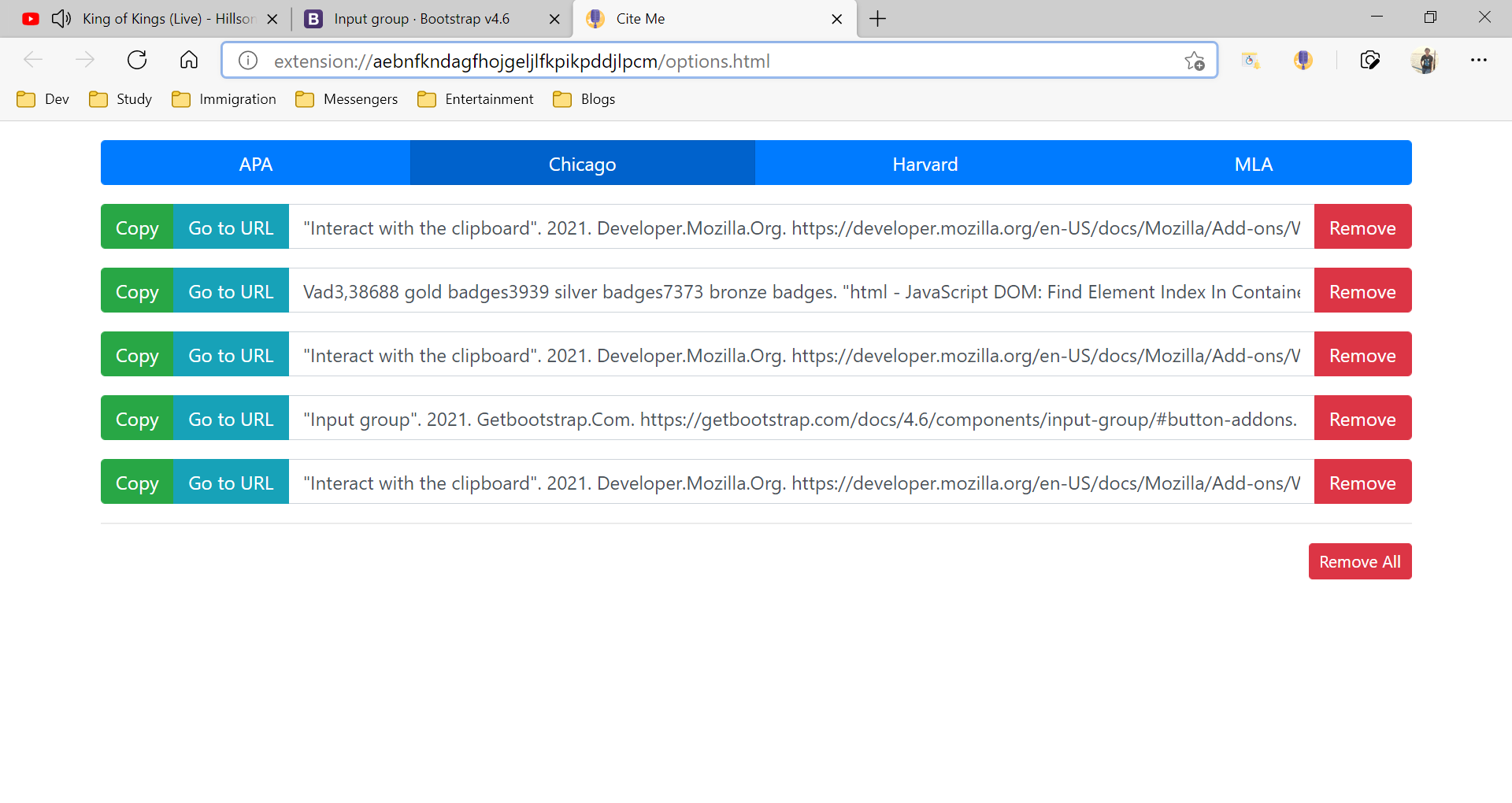
Sponsored Link: